GSTIN - What is GSTIN and How to Apply for GSTIN
GSTIN - All About GST Identification Number
As on 29th April 2019, a number of GST registered taxpayer is 1.21 crores. By this, you can assume how rapidly the taxpayers are registering themselves under GST. As per the GST Act, GST registration is necessary for every taxpayer who falls under GST criteria. After GST registration, GSTIN (Goods and Services Tax Identification Number) is provided to the taxpayer. Majorly, GSTIN is utilized for obtaining the Input tax credit.
So, below in this article, we will understand everything about GSTIN (Goods and Services Tax Identification Number).
What is GSTIN?
Before the implementation of GST, the taxpayer was enrolling himself under various taxes such as VAT, Excise duty, Service tax, etc. Under these taxes, the identification number given to every taxpayer was known as TIN (Taxpayer Identification Number) by the state authorities. Service providers were provided with the service tax number by the Central Board of Excise and Custom (CBEC).
After the implementation of GST, a number of changes occurred in the taxation system and the taxpayer is now provided with a unique identification number which is GSTIN (Goods and Services Tax Identification Number).
GST Number format
GST number is a 15 digit number Alpha-numeric code provided to every GST registered taxpayer in India. Below mentioned is the defined GST number format.
The first 2 digits will represent the state code.
Next 10 digits will be the PAN Number of person.
In the next two digits the State Code is defined.
JAMMU AND KASHMIR - 01
HIMACHAL PRADESH - 02
PUNJAB - 03
CHANDIGARH - 04
UTTARAKHAND - 05
HARYANA - 06
DELHI - 07
RAJASTHAN - 08
UTTAR PRADESH - 09
BIHAR - 10
SIKKIM - 11
ARUNACHAL PRADESH - 12
NAGALAND - 13
MANIPUR - 14
MIZORAM - 15
TRIPURA - 16
MEGHLAYA - 17
ASSAM - 18
WEST BENGAL - 19
JHARKHAND - 20
ODISHA -21
CHATTISGARH - 22
MADHYA PRADESH - 23
GUJARAT - 24
DAMAN AND DIU - 25
DADRA AND NAGAR HAVELI - 26
MAHARASHTRA - 27
ANDHRA PRADESH(BEFORE DIVISION) - 28
KARNATAKA - 29
GOA - 30
LAKSHWADEEP - 31
KERALA -32
TAMIL NADU - 33
PUDUCHERRY - 34
ANDAMAN AND NICOBAR ISLANDS - 35
TELANGANA - 36
ANDHRA PRADESH (NEW) - 37
The 13th digit will explain the number of an entity registered within a similar state.
The 14th digit will be alphabet “Z” by default.
15th digit will be the checksum digit.
How to Apply for GSTIN
Procedure for obtaining GSTIN is mentioned below:
Visit Online GST Portal
Click on “Register Now”.
Fill the mandatory details such as Individual details, Address details, Business details, Personal Email Id and Contact details etc.
Click on “Proceed.”
Enter the OTP received on your Mobile Number.
You will receive TRN (Temporary reference number)
Log in to GST portal and click on register now, enter your TRN and proceed with entering a valid CAPTCHA.
You will receive an OTP once again.
Enter the OTP and proceed further.
You have to edit the draft and provide all the required documents.
Once you provide all the required documents fill the declaration and Submit.
Provide your DSC (Digital Signature Certificate) while submitting.
ARN number will be generated after the submission of the details.
You can track your document using ARN.
As soon as you are GST registration is approved GSTIN will be allocated to the taxpayer.
GST Number Search by PAN
GST number search by PAN can be done in two simple cases, let us see the step by step process of how to do GST number search by PAN.
The procedure of GST number search (Pre-login)
Visit online government portal of GST registration.
Click on “Search Taxpayer” tab.
Select “Search by PAN” in the drop down.
Enter the PAN details in the section.
Enter the correct CAPTCHA and click on search.
Procedure to search GST number (Post - login)
Login to GST online portal with valid credentials and completing the CAPTCHA procedure.
Click on “Search Taxpayer” tab.
Select “Search by PAN” from the drop-down.
Enter the PAN details and click on “Search”.
GST Number Search by Name
Visit Online GST registration portal.
Click on “Search taxpayer” section.
Enter the name of the business in the Search bar.
You have to enter at least 10 characters to find the relevant GST number information.
You have to enter the initial of State to get the most relevant search.
GST Verification
GST number of any taxpayer can be verified with few simple steps, let us understand how to check GST number online:
Visit the GST portal Online
Click on “Search taxpayer” section.
In “Search taxpayer” click on “Search by GSTIN/UIN” in the drop down.
Click on search.
In case the GSTIN is incorrect an error message will appear on the screen which will indicate that the GSTIN entered is incorrect.
Requirements for GSTIN
To obtain a GSTIN (Goods and Services Tax Identification Number) you have to register yourself under GST. Every GST registered taxpayer is allocated with GSTIN, following mentioned are the requirements to obtain GSTIN.
PAN Card of Owner
Aadhaar Card Of Proprietor
Bank Details
Address Proof
MOA, AOA, and Incorporation
Partnership Deed/ LLP Certificate
Penalties of using Fake GSTIN
There are several such businesses who use Fake GST number by modifying the existing one and using it to gain money from the customers. Such misuse of GSTIN can lead to paying huge penalties. In case any of the business works illegally or commits offenses such as making supplies without invoice or fake invoice, Issuing any documents with fake or already existing GSTIN, GST registration not done, even if they lie under GST criteria.
You should run your business legally and also make sure you don’t commit any such offense. GST registration is mandatory for the taxpayers, therefore most of them try to use fake GSTIN. As a customer, you have to be aware of such things. In case you find any issue with the GSTIN, then you can verify the GST number and confirm that the taxpayer is registered under GST or not. This process can be done by visiting the GST portal.
 Knowledge Center
Knowledge Center




.webp)




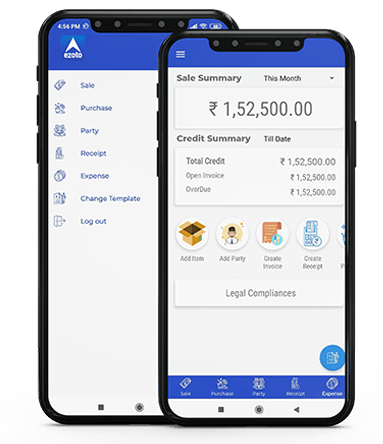
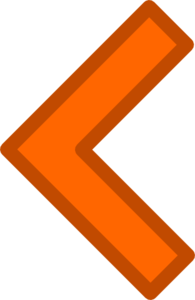














LEAVE A REPLY: