gst.gov.in - GST Portal Online - Government GST Website
GST Portal Online
www.gst.gov.in is the Government’s GST website, also known as the GST Portal/ GSTN portal, where all activities related to GST can be done. The GST online portal facilitates many kinds of services for taxpayers right from obtaining GST registration, traversing through GST Return filing, application for refunds, and applying for cancellation of GST Registration.
The significance of the GST Online portal is that the taxpayer or the person who lies under GST criteria don’t have to move from one place to another for completing the GST registration procedure. He can find everything on a single online registration government portal.
But most of the time it is really very difficult to understand the page and complete the procedure. As per the survey, 60 to 70 percent of people find difficult to operate Online government portals in the first attempt, so let us make easy for you. In the following article, we are going to understand the GST portal and the process to operate it.
What are the contents on gst.gov.in Homepage?
There are several tabs on the Online GST government portal, to know in detail you just have to visit www.gst.gov.in. Below mentioned is the detailed information of Government Online GST Portal.
Once you visit the above-provided link you will be displayed with a page as shown below:
1. Home
In the Home Section the, page will display the details such as latest updates, News, Events. Where you will be able to get the latest details of GST. Along with that, there is a separate section for registration and the section is segregated in two different parts, One is for Normal taxpayers and the other is for GST practitioners.
In the right corner, there are important dates of GST return filing for the whole year. The dates of monthly filing, quarterly filing and for the taxpayers whose turnover exceeds 1.5 crores.
There is also a section, “Popular help topics”, which has informative content in it
2. Services
The Services section contains 4 parts in it, Registration, Payments, User Services, Refunds.T. An individual whose turnover exceeds the limit Rs 20 lakhs is required to register under GST. You can apply for gst registration online and 'Track Application Status' on the GST government online portal. The administration tab has other options like GST Challan Creation, Locate GST Practitioner, Track your Refund Application Status utilizing the ARN number.
3. GST Laws
GST Act laws and rules are mentioned in this section, you can download the laws in PDF format.
Laws of CGST, SGST, etc and its regulations are mentioned in this section.
4. Downloads
There are two ways to file GST returns Online and Offline, the download section entirely provides us the offline GST return forms which can be easily downloaded.
5. Search Taxpayer
In this section, you can easily search a taxpayer with the help of GSTIN (Goods and Services Tax Identification Number) or UIN (Unique Identification Number), PAN, or search for Composition taxpayers.
6. Help
This section is a guide for queries which usually appear in taxpayers mind. It contains Manuals, videos, FAQ’s, documents details, etc.

7. E - waybill system
This section will entirely help you for the guidance related to E - waybill and provide you the information of Use of E waybill, Modes of Generation, validity, and content of E - waybill.

Before Logging In
Before logging in the above-mentioned page will be displayed which will include the tab bar such as Home, Services, GST laws, Downloads, Search Taxpayer, Help, E waybill system. Along with that, the page will have a Login bar for the people who have registered under the GST
After logging in
Dashboard
As soon as you log in, the first section will be the dashboard, In the dashboard section, you will find the details of your profile. The taxpayer can easily create tax payment challan from the dashboard.
A homepage will appear, where you will be able to see the last logged in date, you companies name, Return chllan, Create challan, View notices and orders, annual return, etc.
2. Services
There are various other services offered to the customers apart from the one which is provided before logging in.
There are various other sections under Services such as mentioned below:
Registration
Under registration there are sections such as,
New registration
Application for filing clarification
Amendment of registration core fields
Amendment of registration Non-core fields
Application to opt for composition levy
Application for withdrawal from composition levy
Track application status
Application for cancellation of registration
Ledger
The sections under Ledger will be:
Electronic cash ledger
Electronic credit ledger
Electronic liability register
Payment towards demand
Returns
Under return the sections will be:
Returns dashboard
Track return status
View e-filed returns
ITC form
Transition form
TDS and TCS credit received
Annual return
Payment
Under Payment the sections will be:
Create challan
Saved challan
Challan history
Application for deffered payment/payment installment
Installment calender
User Services
The sections under user services are:
My saved application
My application
View/ download services
View notices and orders
View my submissions
Contacts
Holiday list
Feedback
Grievance/Complaints
Furnish letter of undertaking (LUT)
View my submitted LUTs
Locate GST practitioners (GSTP)
Engage/Disengage GST practioners
ITC02-pending for options
View additional notices and orders
Cause list
Refunds
The sections under refunds are:
Application for refund
My saved/filed application
Track application status
Track status of Invoice data to be shared with ICEGATE
After services section, the tabs will be similar which are already there before logging in, such as GST laws, search taxpayers, help section and E waybill system.
How to Register on www.gst.gov.in
The eligibility for GST registration is that the taxpayer or the person who wants to register under GST should exceed the turnover limit of rupees 40 lakhs if he is a supplier of Goods and when the person supplies services then the taxpayer has to exceed the limit of rupees 20 lakhs.
In North Eastern State the taxpayer can make a choice between the 40 lakh and 20 lakh turnover.
The steps for registering under GST is mentioned below:
Visit Online GST Government Portal
Fill up the details and provide required documents for registration, such as
Proprietorship
PAN Card of Owner
Aadhaar Card Of Proprietor
Bank Details
Address Proof
MOA
Private Limited
PAN Card of Company
Aadhaar of All Directors
Bank Details
Address Proof
MOA, AOA, and Incorporation
Partnership/ LLP
PAN Card of Partnership
Aadhaar of Partners
Bank Details
Address Proof
Partnership Deed/ LLP Certificate
As soon as you provide the details submit the form.
Online GST government portal is a small step towards the digital media, most of the population has already stepped into it but, there are also people who are not aware of all the online stuff. So here we legal docs make them easy to get done with there GST registration with hassle-free service and less period of time.
 Knowledge Center
Knowledge Center





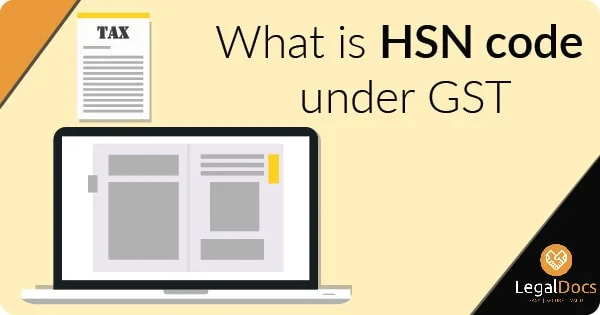
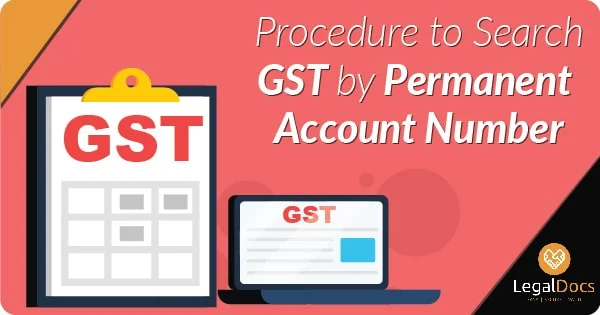


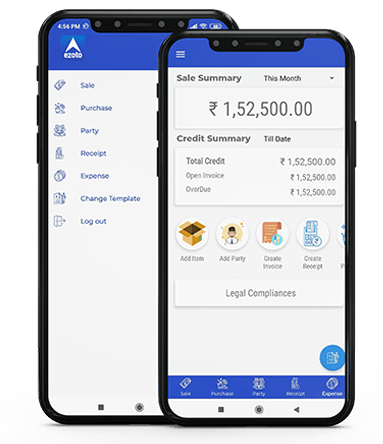
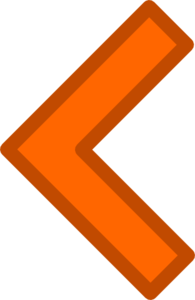














LEAVE A REPLY: