GST Verification Online - How to verify GST Number?
GST Verification Online
Goods and Services tax was introduced in the year 2017, The number of registered taxpayers under GST from the month of June 2017 to March 2018 was 1.03 crores. Which included 64 lakh taxpayers who have migrated from other taxes and 34 lakh taxpayers who took new GST registration.
After GST registration, every taxpayer is allocated with a 15 digit alpha-numeric number which is known as GSTIN(Goods and Services Tax Identification Number). Today in this article we will understand what is GSTIN and what is the procedure to verify it.
GSTIN
GSTIN (Goods and Services Tax Identification Number) is provided to the taxpayer after GST registration. GSTIN is a 15 digit alpha-numeric code, below mentioned is the explained structure of GSTIN.
GSTIN Structure
GSTIN (Goods and Services Tax Identification Number) has replaced the TIN (Tax Invoice Number) since the GST tax was implemented in India. GSTIN is a 15 digit number, let us understand the format of GSTIN:
1st & 2nd Digits - The State code is mentioned.
3rd to 12th Digits - The PAN card number of the taxpayer is mentioned.
13th Digit - It shows on the registered entity in a similar state.
14th Digit - It is by default “Z”.
15th Digit - The last digit of GSTIN (Goods and Services Tax Identification Number) is the check code, which can also be an alphabet.
GST Verification
You can easily verify GSTIN with the help of Online websites, you just have to follow below-mentioned steps for completing the procedure of verifying GST number.
How to Verify GSTIN - GST Number Verification Procedure
GSTIN verification can be done easily on the Online GST portal. GSTIN verification is a simple procedure. Let us understand in detail.
Visit and login to the GST portal and click on the option “Search Taxpayer.”
In the select any option as per your convenience, the options will be of Search by GSTIN/UIN, Search by PAN, Search Composition Taxpayer.
Here you have to mention the GSTIN/UIN/PAN/Composition scheme details and click on search.
As soon as you click on Search, the details of the particular taxpayer will be displayed. In case the GSTIN is incorrect then, an error message will be displayed.
As soon as you enter the details for verification of GSTIN, you can view the following details of the taxpayer.
Name of the business.
State where the business is located.
Date when the business was registered.
Type of business (Sole proprietor, Partnership, etc).
Type of the taxpayer (Composition dealer or regular taxpayer).
GST registration has become necessary for every taxpayer in India, most of the time people find difficult to apply for GST registration through government portals. So, you can visit GST portal Online to complete GST registration procedure and get GSTIN with ease.
 Knowledge Center
Knowledge Center





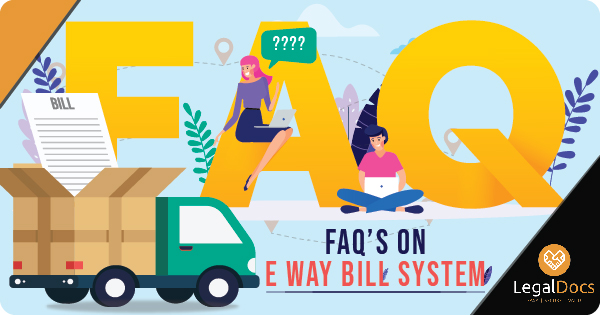



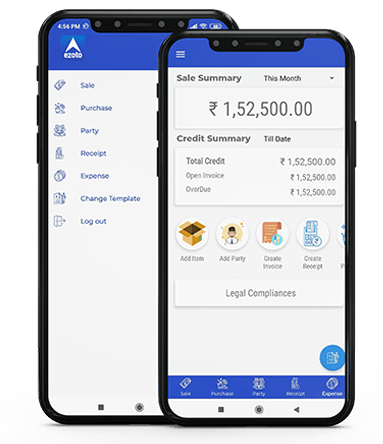
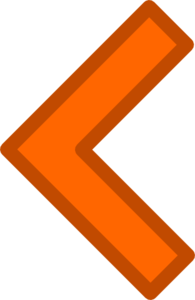














LEAVE A REPLY: