How To File Nil Return In Gstr1?
NIL Return in GSTR 1
GSTR 1 is a monthly return of outward supplies if a person has entered into a transaction of supply of goods, then there must be someone who would be the recipient of the supply of goods. Essentially, it is a return showing all the sales transactions of a business. All regular taxpayers having GST registration are required to file NIL GSTR1 return even if there was no business activity during a month. A NIL GSTR1 return can be easily filed online within a short span of time. But most of the taxpayers who have to file NIL return are confused with its process, So here in this article, we look at the procedure for filing NIL GSTR1 returns by following a simple procedure.
What is NIL Return in GSTR 1?
The purpose of filing NIL return is to show the Income Tax Department that you fall below the taxable income criteria and therefore did not pay taxes during the year. When the taxpayer will have zero outward supply GSTR 1 NIL return has to be filed.
A GSTR NIL return should be filed when the taxpayer falls in the below-mentioned criteria.
The first purpose of filing NIL return is to show the ITR as proof of Income.
It is possible to claim a refund with GSTR 1 NIL returns.

The Necessity of Filing NIL Return Under GSTR1
Filing income tax returns under GSTR 1 is mandatory for those business owners whose total income is more than Rs.2,50,000. It is also recommended that you have to file your income tax return, even though it is not mandatory if total income isn’t over Rs.2,50,000. This helps to make the Tax department updated regarding your monthly or quarterly Income. The taxpayers having GST registration are mandatorily required to file nil returns under GSTR 1 even though there is no activity made in the business. If nil GST return is not filed, then the taxpayer would liable for paying a penalty of Rs.100 per day until the default continues.
How to File NIL Return In GSTR1?
GSTR 1 NIL returns can be filed by any person registered under GST, also the one who did not have any sales transaction or any activity in a particular month. Also, the GSTR1 return includes details of credit notes issued, debit notes issued, advances received, amount of advance adjusted and documents summarized. The below mentioned are the step by step procedure to File NIL return under GSTR1.
STEP 1
Visit the GST registration portal, enter valid credentials and login on the same.
STEP 2
Once you click on “Return Dashboard, a screen will appear. Mention the period of return filing and select the option “Prepare Online”.
STEP 3
A summary of GSTR 1 return will be displayed on the screen, make sure that the below-mentioned sections are NIL.
STEP 4
Once the details are verified, select the checkbox showing you acknowledge that the details in the filing are correct and click on submit.
STEP 5
In the confirmation window, click on proceed to accept the GSTR1 filing. After clicking on the proceed button, the taxpayer will not be able to change any information submitted. Hence, ensure that the GSTR1 return is final.
STEP 6
After the final GSTR1 return is submitted, the taxpayer must digitally sign the GSTR1 return using a class 2 digital signature or EVC verification to complete the nil GSTR1 return filing.
So here, we have understood the step by step procedure of filing GSTR 1 NIL returns. Even though if you find any query about GST registration or GST return filing you can Logon to LegalDocs website and consult our experts.
 Knowledge Center
Knowledge Center






.webp)


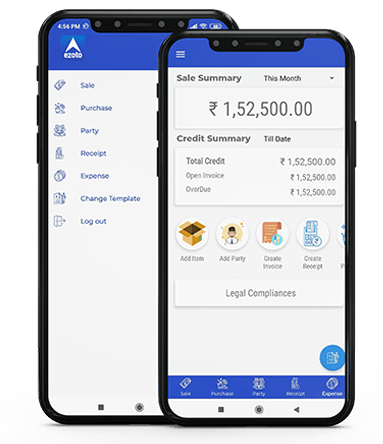
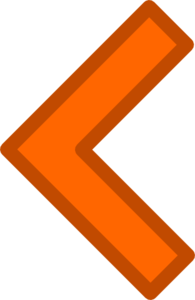














LEAVE A REPLY: