How to File GST Return by SMS
The taxpayers who owe no GST tax to the government till now had to log onto the GST tax portal and file their tax returns but now the same facility could be availed by sending a simple text message.
(Ab woh Taxpayers jinhe koi GST nahi bharna he government ko, we SMS ke zariye apna Nil Return file kar sakte he - GST tax portal par login karneki koi avashyakta nahi he)
GST Return Filing by SMS
Easing the filing process of Goods and Services Tax (GST) returns, the Central government has allowed traders to file their NIL GST monthly returns via mobile SMS facility. The decision taken by the Finance Ministry will benefit more than 22 lakh registered traders across the country.
For this purpose, the functionality of filing Nil Form GSTR-3B through SMS has been made available on the GSTN portal with immediate effect.
How to File GST Return by SMS
The procedure to file Nil returns by SMS is as follows: -

Step 1:
Initiate Nil Filing: NIL<space>3B<space>GSTIN<space>Tax period
Ex. NIL 3B 09XXXXXXXXXXXZC 052020
123456 is the CODE for Nil filing of GSTR3B for 09XXXXXXXXXXXZC for period 052020. Code validity 30 min.
Step 2:
Confirming Nil Filing: CNF <space>3B<space>Code
Ex. CNF 3B 123456
Your 09XXXXXXXXXXXZC, GSTR3B for 052020 is filed successfully and acknowledged vide ARN is AA070219000384. Please use this ARN to track the status of your return.
Step 3: (In case of help)
Need help? - For Help, anytime: HELP<Space>3B
How to check the status of the Returns Filed?
The status of the returns filed can be tracked on the GST Portal by logging in to the GSTIN account and navigating to Services>Returns>Track Return Status.
In Case of any professional help, you can carry out your Nil GST return Filing with the help of LegalDocs experts.
 Knowledge Center
Knowledge Center




.jpeg)




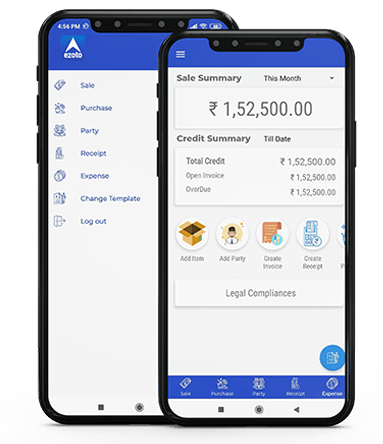
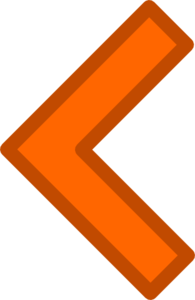














LEAVE A REPLY: