Generate E Way Bill on E Way Bill Portal
What is E Way Bill?
As far as the logistics and inter state business is concerned, India is playing a significant role as businesses are sprouting at a pace that is unbelievably fast. In such a scenario, it was becoming a difficult task for the government and the logistics surveillance authorities in monitoring the movement of goods happening in between states. Hence, the e-way bill system was brought into picture.
The e way bill is an electronic way bill that needs to be produced while transporting goods worth more than Rs. 50,000 by vehicle. The number of inter-state e-Way bills generated is nearly about 2487 Lakhs while the number of intra-state e-Way bills is 3090 Lakhs. The e-Way bill can only be generated if the taxpayer is registered in the e-Way bill portal. The e-Way bill can be generated on ewaybillgst.gov.in or even through SMS. After generating an e-Way bill, the unique E-Way Bill Number (EBN) is allocated and made available to the supplier, recipient and the transporter.
After the 22nd meeting of the GST council, it had recommended that the E way bill will be launched under GST in a staggering manner from the 1st of January, 2018 and it would be rolled out nationwide from the 1st of April, 2018. However, after the 24th GST council meet, it was announced that the e-way bill would be launched on the 1st of February, 2018.
The e way bill portal has a very simple interface wherein single or consolidated e-way bills can be generated, vehicle numbers can be changed on the already existing e-way bill and cancellation of e-way bills can be done.
Generate E Way Bill - Procedure
An e-way bill can be generated by two methods:
On the web.
Via SMS.
Today, we will understand the complete steps of generating the e-way bills on the e-way bill portal.
Prerequisites E-Way Bill Generation
Do the registration on the e-way bill portal.
Documents such as the invoice/bill/challan related to the consignment of goods need to be kept handy.
For transporting goods by road, the transporter ID and the vehicle number are essential.
For transporting by rail, air, or ship, the transporter ID, the transporter document number and the date on the document are required.
Now that we have taken a loot at the prerequisites, let us understand the complete steps about how to generate the e-way bill (EWB-01) online:
1st Step - You need to log in to the e-way bill system. Now enter the Username, password and Captcha code and click on 'Login'.
2nd Step - Once this is done, you need to click on Generate new under the 'E-way bill' option that appears in the left hand side of the dashboard.
3rd Step - Now you need to fill a few details on the screen that appears below:
(1) Transaction Type:
You need to select 'Outward' if you are a 'supplier' of the consignment / select 'Inward' if you are a 'recipient' of the consignment.
(2) Sub-type:
If it is an outward transaction, the following subtypes would appear.
If it is an inward transaction, the following subtypes would appear.
Note - SKD is Semi Knocked Down condition and CKD is Complete Knocked Down condition.
(3) Document Type:
Now you need to select Invoice / Bill / Challan / Credit Note / Bill of Entry or others (if the required option is not listed).
(4) Document Number:
Here you need to enter the document number.
(5) Document Date:
Here, you need to select the date of the Invoice / Challan / Document.
(Note - The system will not permit the user to enter a future date)
(6) The From / To section need to be filled by the supplier / recipient.
(Note - If the supplier / recipient is an unregistered person, he/she needs to fill the 'URP' details in the GSTIN field.
(7) Item Details:
In this section, the complete details of the consignment needs to be filled in accordance with the HSN code:
1. Product name
2. Description
3. HSN Code
4. Quantity
5. Unit
6. Value / Taxable value
7. Tax rates of CGST and SGST or IGST (in percentage)
8. Tax rate of Cess, if any are charges (in percentage)
Note: Because of the implementation of E-way bills system, the corresponding details of the consignment entered can be auto-populated on the GST portal while filing the GST Return.
(8) Transporter Details:
In this section, it is mandatory to mention the mode of transport and the approximate distance covered (in kilometres).
A few more details that need to be mentioned are:
(a) The Transporter name, Transporter ID, Transporter Document Number and Date and
(b) The number of the vehicle used for transporting the consignment.
4th Step - Once the process is completed, you need to click on 'Submit'. Now the system checks for any errors in the filled information.
If all the information is entered correctly, the form is processed and the EWB-01 is processed and a 12 digit unique number is generated.
Following is a sample screenshot of the e-way bill that is generated. The printed copy of the e-way bill needs to be carried while the consignment is being transported.
E Way Bill Printing
The Following steps need to be followed for E Way Bill printing:
1st Step - You need to click on 'Print EWB' sub-option under the 'e-Waybill' option.
2nd Step - Or you can fill in the 12 digit e-way bill number relevant to the consignment and click on 'Go'.
3rd Step - Once the e-way bill appears on screen, you need to click on 'print' or 'detailed print'.
Conclusion
The newly introduced e-way bill system has proven to be a game changer in the logistics sector. It has helped in saving a lot of time. This new system has been helping to improve inter state trade relations which will result in the overall development of the economy in the coming years.
 Knowledge Center
Knowledge Center




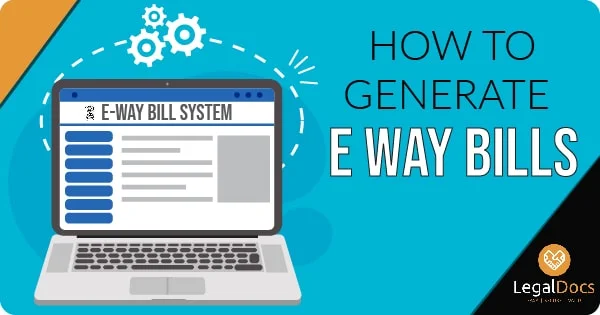




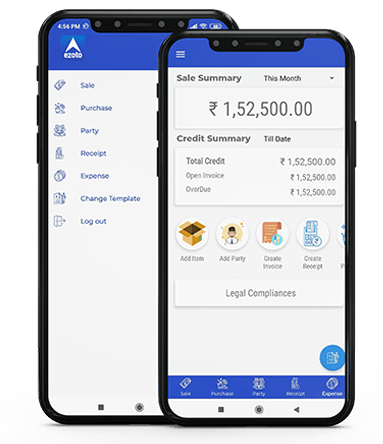
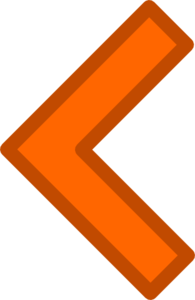














LEAVE A REPLY: