Print Udyam Registration Certificate Online
Udyam Registration Certificate
An Udyam Registration Certificate is received by the applicant once the entire online registration process is complete. This Certificate is valid for lifetime. This certificate will have a dynamic QR Code from which the web page on the government Portal and details about the enterprise can be accessed.
A reference Udyam registration Certificate is as shown below:

How to Print Udyam Registration Certificate Online on Udyam Portal ?
After successful completion of the Udyam Registration process, follow the below mentioned simple 4 step procedure to Print your udyam certificate online on the Udyam Portal:
Open Udyam Government Portal and Click on "Print Certificate" on top Navigation Bar.

- Enter your Udyam Registration Number in the space as shown below.

Choose any one option for OTP ( One Time Password ).
After clicking on the 'Validate & Generate OTP' button, you will receive OTP on Selected Option.
Enter OTP and click on the 'Validate OTP & Print' button. When your entered OTP matches successfully, you will be auto redirected to Print Certificate.
Note : You are also informed that PAN and GSTIN are mandatory for Udyam Registration from 01.04.2021. You are advised to apply for PAN and GSTIN immediately and update the same on this website by 31.03.2021, to avoid suspension of Udyam Registration
 Knowledge Center
Knowledge Center




.jpeg)




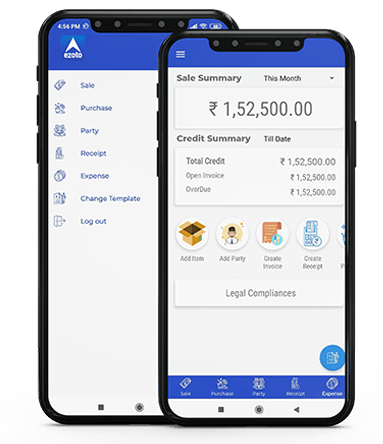
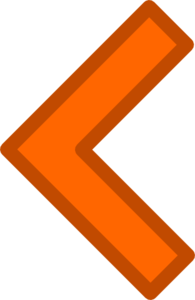














LEAVE A REPLY: