Company Registration Process
How to Register a Company?
The process of incorporating a company has been simplified by the government recently, so even you can proceed to apply for Incorporating a company. At least you can initiate the process to incorporate the company on your own.
Lets go step by step -
1. Choose the name for the company, prefer any unique name, and check company name availability whether it is available or not.
2. If the name you choose is available, apply for name application on MCA website here - http://mca.gov.in/ - Login - MCA Service - RUN (Reserve Unique Name. You can apply 2 names at a time, but any one of them would be approved.
3. After you submit this application, you can proceed to pay the government fees i.e. Rs.1000/- currently. An SRN number will be generated after the name application is submitted and a challan will be generated after payment. You shall save this challan for reference
4. You can expect a reply from government via email within 2-7 working days from the date of application. If the name is approved, you will receive a Name Approval Letter. This name shall be available for 20 days only. You are expected to complete the process of Incorporation of Company within this time, else the name will lapse.
If the name is not approved, you can apply for new names once again using the same SRN, without paying any fees.
If it gets rejected the second time, you need to repeat Step 3.
5. Once the name is approved, you are required to sign some forms namely, DIR 2 and INC 9 and NOC. DIR 2 and INC 9 has fixed format and shall be signed by each director. NOC has to be signed by the owner of the property i.e. person whose name is reflected on the address proof given for Registered Office Address. These forms will be made on the basis of documents provided by you for incorporation of your company. (you can refer our article on DOCUMENTS REQUIRED FOR COMPANY REGISTRATION)
This may need some Professional intervention, as you need to have updated format of these forms.
6. To proceed with filing the Incorporation forms, you shall have DSC of all the Directors. To register a Company, you need class II DSC. There are various service providers namely, eMudhra, Capricorn, VSign, etc. who can make DSCs for you. The charges to make DSC may range from Rs.750/- to Rs.4,500/- depending upon the Class of DSC (I, II, III), Validity of DSC (generally 2 years), with Encryption or not and the Service Provider.
Make sure you choose the right service provider, as this DSC plays a vital role. It is a pen-drive like device which is used to SIGN documents or forms on your behalf. So make sure the DSC you will have will work on all kinds of software and is safe to use.
7. Take self attested scan copies of all the documents you need to submit, together with the signed and scanned copies of forms mentioned in Step 5, and now you are ready for the major step, i.e. filling of Company Incorporation Forms.
There are 4 forms that you need to fill - SPICe, SPICe MOA, SPICe AOA, AGILE.
You can download these forms on MCA website here - http://mca.gov.in/MinistryV2/companyformsdownload.html
These forms will come with help kit which you can refer at every step.
To open these forms you need to have ACROBAT READER DC or any other software which is specified therein, active internet connection. Please
To proceed with filling of these forms, be ready with DSCs of all the directors, all the documents and all the information related to your business.
Fill all the details therein, attach the documents and signed forms in the SPICe form as asked, attach DSC and follow the final steps given in the help kit.
You need to attach a Professional’s DSC to this form, except for AGILE form, without which the forms could not be taken further.
These forms could be a major hurdle to proceed with Incorporation of Company on your own. This is where you need Professional’s help.
Note: In January 2020 The Ministry of Corporate Affairs (MCA), notified to issue new form SPICe Plus as a part of India’s Ease of Doing Business initiatives. to know more, please click here.
The process of filling form does not end here.
8. You are required to register the new DSCs with government through MCA. You can register the DSC here - http://mca.gov.in/mcafoportal/showAssociateDSC.do
Select the role - “Authorized Representative” in the drop down, and then the page will appear like this -
Fill the details here as per the PAN card and the address proof of the concerned person, as submitted for company incorporation.
To select certificate here you will need a special software.
Guideline to it is given on the same website, you can click there and follow the given steps.
Once the DSc is attached, click on Submit. A note will appear stating “the DSC is successfully registered.”
Do the same for all Director’s DSC.
9. Now go back to the SPICe forms and press the CHECK FORM button on all the forms. If no error occur, press PRESCRUTINY button on SPICe and AGILE form. If you receive a note stating “No Prescrutiny error have occurred” you are ready to upload the forms!
10. Go to MCA website and Login (it should be the same login from which Name Application was applied). Go to My Workspace - click on Upload eForms button given on right hand corner. Select Normal Forms. Tick a box beside Linked Forms. Then click on Add more linked forms and open 4 boxes. A page will appear like this
Click on 1st Browse button - upload SPICe form
Click on 2nd Browse button - upload SPICe MOA form
Click on 3rd Browse button - upload SPICe AOA form
Click on 4th Browse button - upload AGILE form
Then press on Upload
If the forms get uploaded successfully, an SRN number will be generated.
11. Now you are required to proceed with payment. When you close the SRN window, one more window will appear where you can initiate the payment. Once the payment is done, the challans will be generated and you shall save the same for further reference.
12. You shall receive the reply from MCA within 2-7 working days from the date of submission of forms. If the government approves your forms, you shall receive Certificate of Incorporation in the same mail.
You will receive PAN and TAN from NSDL and DIN i.e. Director Identification Number for all the Directors from MCA via mail around the same day you receive Certificate of Incorporation.
But, if the application is not approved, you can resubmit the forms twice, using the SRN number stated in the same mail. The mail will have reasons for the same and you are required to rectify the errors and submit the corrected forms following the above given steps within the date provided in the same mail. Generally you are given 15-20 days time to rectify the error.
You can resubmit the forms without paying any resubmission fees. But if the application gets rejected 3 times, you have to fill the forms and pay the fees afresh.
Hope you find these steps helpful to apply for incorporation of your own company. But trust me, taking a professional’s help will really save you a lot of time and unnecessary work!
 Knowledge Center
Knowledge Center









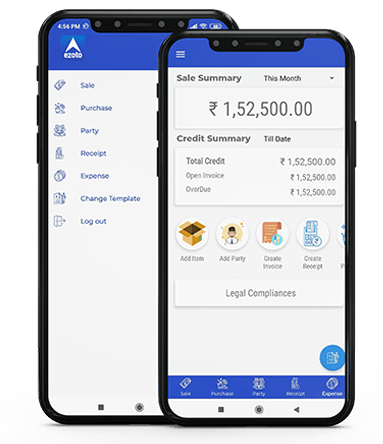
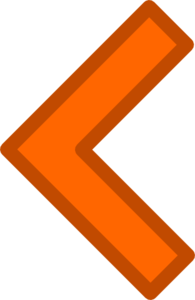














LEAVE A REPLY: